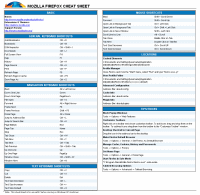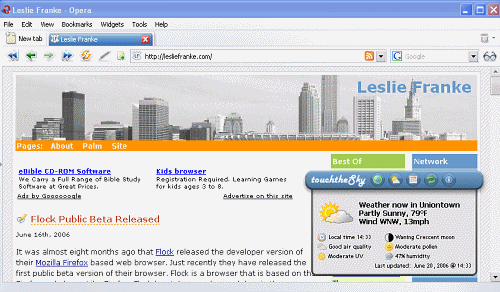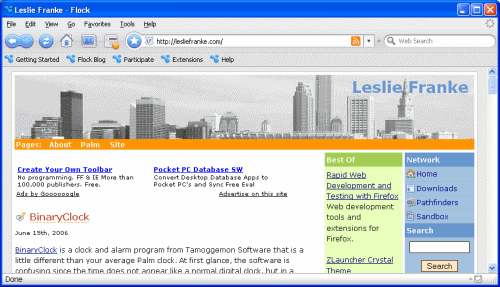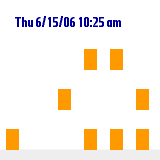Opera has released version 9.0 of its browser adding a number of new features including a built in BitTorrent downloader, content blocker, tab previews and widgets. While it does not have the marketshare of Mozilla Firefox or Internet Explorer, Opera is a free browser with a very loyal user base. Besides a desktop browser Opera is a significant player in the mobile browser market.
BitTorrent support has made its way into this version of Opera. A separate BitTorrent application is no longer needed to download large files. Now, downloading a BitTorrent file works the same as downloading a regular file. The simplicity of the one click download process should appeal to many BitTorrent users. (For more information on BitTorrents please visit Wikipedia.)
Opera Widgets are small applications, such as multimedia, newsfeeds and utility programs that run on the desktop outside of the browser. They are similar in idea to extensions in Mozilla Firefox. As all of Opera’s browsers run on the same core components, widgets holds extreme promise for the future. It should be easy to develop and distribute applications for mobile devices through the use of a widget. While the number of widgets available is currently small, this should grow over time.
Opera’s new content blocker will block various kinds of web page content, including ads, from being displayed in the browser. Opera’s tab preview is also a nice new feature. Hover the mouse over one of the browser’s tabs and a thumbnail appears which will display a screen shot, page title, URL, and other information. Finally, Opera now lets you easily add your favorite sites to the browser’s search engines by right-clicking on a site’s search field.
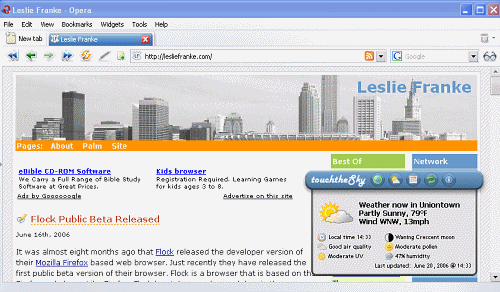
The major problem that many will find with Opera is the lack of support for many of Google’s services such as Google Notebook and Calendar. The way widgets are implemented can also be annoying. They spawn themselves in new windows, thus removing one of the major benefits of tabbed browsing.
Opera enthusiasts should find that this new release really appeals to them. It remains a solid browser that continues to remain at the forefront of browser innovation. If you have never tried Opera before give it a try. I would still recommend Mozilla Firefox or even Flock over Opera to others, but different features appeal to different users. You can not go wrong selecting Opera has your main browser.