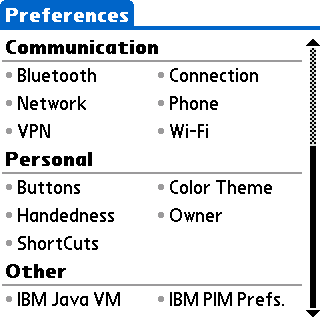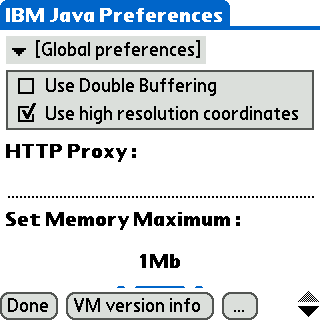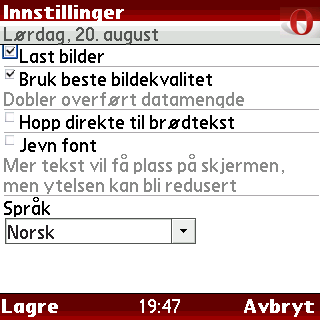Palm del.icio.us Bookmarks
Published on August 29, 2005 in PalmFor anyone interested, I’ve converted my Palm bookmarks into del.icio.us bookmarks at http://del.icio.us/palm. Of note to many may be the Palm freeware part of this collection, available by drilling down into the links or available directly here.
For those who have not heard of del.icio.us, think of it has a social bookmark manager. You can create a personal collection of links, categorize these links with keywords (tags) and then share these links with others. In addition, you can view the links collected by others and subscribe to their link collections by RSS.
Navigating through del.icio.us is easy. When you first come into the page you will see in the right-hand column a listing of categories, such as Desktop, DeviceSpecific, or EyeCandy. Clicking on an arrow will open the category up to reveal a list of sub-categories (tags). Clicking on a tag will bring up a list of links to choose from. Additionally, a second column of related tags will appear on the screen allowing you to further drill down into a sub-catergory.
Note: An RSS feed of these del.icio.us links is available here. In addition, you can get a RSS feed to any of the subcatergories by clicking on the little, orange RSS feed button at the bottom of the screen.