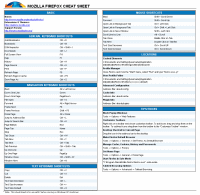A topic that has not gained a lot of attention until recently is a proposal to transfer oversight of the Internet from ICANN and the United States to a multi-governmental UN bureaucracy. Basically, it is a call from countries like Brazil, Iran, China, and the EU to assert control over the Internet’s core management functions. This issue has jumped back into focus as Minnesota Senator Norm Coleman has introduced a United States Senate resolution that calls on the Bush administration to oppose transfer of Internet control to the UN or any international body. In his statement, Sen. Coleman stated that:
“There is no rational justification for politicizing Internet governance within a UN framework. Nor is there a rational basis for the anti-U.S. resentment driving the proposal. Privatization, not politicization, is the Internet governance regime that must be fostered and protected.”
Exactly. Under the control of the United States, the Internet has thrived. Under UN control it is a rare program that is successful. The success of the Internet can largely be attributed to the fact that there has been no politicization of the the Internet’s technological backbone. The argument boils down to the fact that some UN countries do not like the fact they can’t exert the influence over the Internet that they would like. They cannot use control over the Internet’s addressing system (see Iran, China, etc) to impose anti-democratic policies on the Internet and their citizens. They cannot take domain names because they do not like site contents. They cannot use the Internet to levy taxes on domain names. They cannot regulate and ban businesses (see VoIP and Skype) to protect a government state monopoly.
ICANN has managed things quite well. The UN should be making sure that ICANN is not interfered with, not imposing more restrictions and regulations on them. Those calling for change have not communicated any real technical reason why this change needs to be made. Their problem, with the current systems, appears to revolve around an axe to grind over certain US foreign policy decisions and/or a desire to impose restrictions on the flow of information to their own citizens.
As Carl Bildt, the former prime minister of Sweden, wrote recently,
“It would be profoundly dangerous to now set up an international mechanism, controlled by governments, to take over the running of the Internet. Not only would this play into the hands of regimes bent on limiting the freedom that the Internet can bring, it also risks stifling innovation and ultimately endangering the security of the system. Even trying to set up such a mechanism could cause conflicts leading to today’s uniform global system being Balkanized into different, more or less closed systems.”