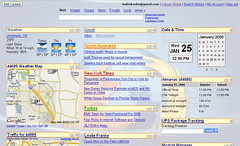Microsoft has made major news by releasing their first public beta of Internet Explorer 7. This release features many crucial fixes on how IE 7 renders web pages. Many of the most famous CSS bugs have been fixed and transparent PNG support has been included. Some other changes include:
RSS Feeds: IE 7 Beta has a RSS Reader built-in. With a few clicks you can subscribe to a website’s feed. In addition Microsoft has added certain things to the RSS feed to make them a bit easily to read for the average user. Like the built-in readers to Firefox, there is still the major issue of having your RSS reads synchronized across computers. For this reason if you use more than one computer a web based aggregator, such as Bloglines, is a better choice.
Security: IE7 includes phishing protection, checking every website visited in the browser. Of note: when installing IE7 you can also install Microsoft’s Malware Remover application which scans your computer in the background for popular viruses.
User Interface: The overall look and feel of IE has been improved. While it is not the most appealing interface in the world, the look has improved over previous versions. Like most other browsers, IE 7 now includes tabs that are enabled by default. There is also a Quick Tabs button that puts miniature versions of all your open tabs in a single window, much like the Showcase or foXpose extensions in Firefox. As with Firefox, you can have tab groups which can be used to load multiple home pages at startup. In addition, the traditional drop-down menu is no more and the traditional place for many browsers buttons, like Stop and Home buttons, have been moved. IE 7 also features zoom controls which can increase the size of both the text and images on a page and a shrink-to-fit option among the print choices.
If you want to update to IE 7 be forewarned, the IE 7 beta will replace IE 6 on your machine. This may not be a big deal to many users if you like the changes and are willing to live with the crashes and bugs that exist in beta software. If you are a web developer this presents a problem though. The usual hack to get two versions of IE running on the same machine has created a whole host of problems for many. This has always been a hassle for web developers and will create even bigger issues here with so many dramatic changes. While developing pages, confirming that your page will work correctly in IE 7 in the future and currently in IE 6 will continue to remain a hassle.
Overall, IE 7 is a big step forward. I would recommend, though, that most users, and heavy IE users in particular, stay away from this beta preview. Robert Scoble has posted about a new video with the IE development team on Channel 9. For Firefox users, popular plug-ins such as IE View and IE Tab will now use IE 7. There are still too many issues with the browser for it to be used on a regular basis. Remember, there is a reason a application has been labeled a beta version.