Customizing Mozilla Firefox
Published on April 7, 2006 in FirefoxMozilla Firefox is by default a lightweight browser does not ship with many extra features. This is one of its best features as Firefox can be expanded with a wide range of optional extensions, search engines, and themes allowing the user to customize the browser to their individual tastes and needs. With hundreds of extensions, themes and other Firefox customizations available it is often hard to figure out where to start? What extensions and themes are worth downloading and installing and what tweaks are useful to make? If you have made the jump to Firefox, or are considering the move, hopefully the article I have written “Mozilla Firefox – Have It Your Way!” will help you fine tune the browser to your liking and allow you to get the most out of this excellent browser.
Mozilla Firefox – Have It Your Way!
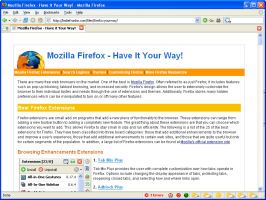
My Other Mozilla Firefox and Thunderbird Resources
- Rapid Web Development with Mozilla Firefox
- Mozilla Firefox Cheat Sheet
- Mozilla Thunderbird Cheat Sheet
Note: In most cases the links in the “Firefox – Have it Your Way!” document point directly to the author’s home page where you can find the latest version and more easily get help then at Mozilla’s add-on site. If you discover problems with anything in the article, please report them to me at lesliefranke at gmail dot com.



Excellent job as always. This work is very useful and of high quality and it sets a standard for others to follow when craeting and presenting Mozilla materials.
Thanks for the excellent article. Finally, I’m able to switch off the bloody auto-complete!
I’d be ashamed to tell you how long I searched for information on turning off auto-complete in Firefox’s url bar. Apparently, all the methods I tried were for older versions of Firefox or Mozilla. In any case they didn’t work for me in Fx v1.5.