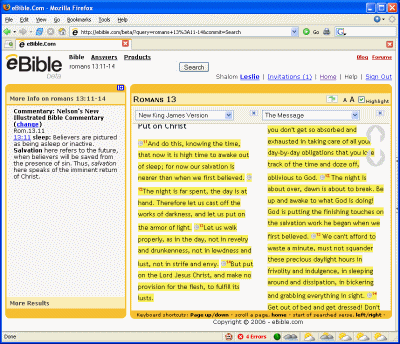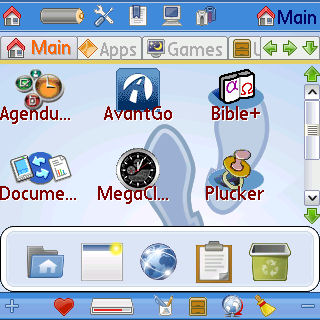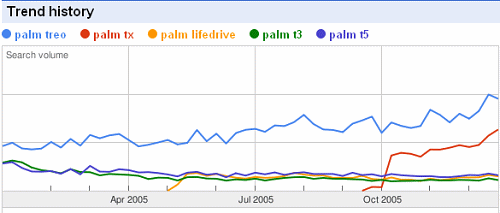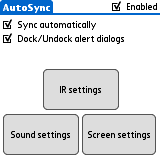Palm Facer Launcher Review
Published on May 19, 2006 in PalmSome of the most creative and useful replacement applications for the Palm OS are replacement launchers. A number of excellent Palm OS launchers exist with each one appealing to a different user base. One of the best launchers out there is Facer, PocketCraft’s flagship application, which has recently been updated to version 3.1. Facer is designed to be a simple to use and powerful application at the same time that will run on Palm OS 5 devices and above.
If you currently use or have used a launcher in the past Facer has a lot of the features you would expect in a launcher, including a customizable user interface. If you have never used a launcher before, a launcher application is a piece of software that provides you with an improved user interface to run your applications from. Most launcher applications also give you the ability to customize the launcher’s look and feel to your preferences. You can choose what buttons and add-ons you want to display on the screen, as well as changing the launcher’s skin (theme) and background.
Facer is basically split into two main pages, a Today screen and a launcher screen. Facer also includes a basic file manager and an application uninstaller to help manage files and delete applications. The Today page is where Facer really shines. Your calendar and task events are listed on the Today page along with optionally showing Agendus icons (You can download my free Agendus iconsets from here). You can show today’s and tommorrow’s calendar information and as many days of task information as you please. Here is one place I would make a change to Facer. While I realize that it is a Today page it would be nice to also show as many days of calendar information as you want also, though currently you can scroll through the dates one day at a time. In addition, you can further customize the Today page with more plug-ins, such as email or weather data, to further personalize the page. A nice feature of the Today page is that it itself can serve as a mini-launcher. Facer allows you to define “Shortcuts” to Palm applications or web address links at the bottom of the Today Page which allows you to quickly jump to an application without switching to the launcher. With the seven shortcut definitions and the buttons on my Palm I rarely even need to use the launcher screen, only when I need to change the settings in a utility or want to play a game.
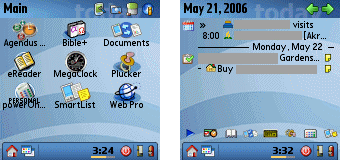
The launcher portion of Facer works like a standard launcher. It automatically imports the category information, for each Palm application, from the default Palm launcher. Additionally, tapping and holding on an application icon will bring up a popup menu to beam, copy, delete, move, or get information on the application. The information display shows the basic application information plus provides the ability to change basic file attributes. The one thing I feel that Facer 3 is missing in its launcher is category tabs, currently you only have a pull-down menu to change categories.
Another launcher type feature of Facer is many of the most used functions/commands are only a single stylus tap away through the use of what Facer calls “gadgets”. These gadgets buttons, positioned in the top right or the bottom of the screen (on both the launcher and Today pages), allow the user to execute actions such as turning the power off, opening the trash bin, using the file browser, adjusting the brightness, etc. Facer also allows the user to specify which gadgets are displayed so only the ones you want to see will be on the screen, and the Today and Launcher Pages have separate gadget configurations.
The look and feel of Facer is quite good. The fonts work well and the default color and graphics are good. Facer allows you to change the font size on the Today page as well as customize the colors thought the application. Additionally, you can add your own background to both the Today screen and the launcher screen. Unfortunately, as of now, there are really no new themes for this version of Facer, as themes from previous versions of Facer will not work in this new version.
If you’ve been looking for a launcher application that is simple to use but also offers similar features to other launchers, I would suggest giving the Facer launcher a try. Overall, Facer is well suited for most Palm users offering ease of use, an excellent Today page, and a launcher and file manager that will meet their needs.