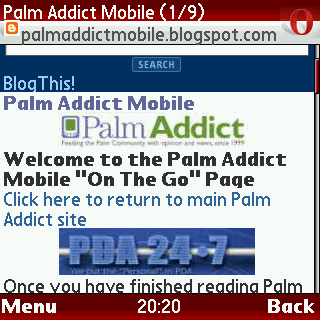Author Archive
Tabbed Message Browsing in Thunderbird
Published on December 16, 2005 in SoftwareLogo Palm Icon Manager Icons
Published on December 11, 2005 in PalmI have created a new Palm Icon Manager icon set based on many logos that will be familiar to you. You can get these Palm icons from my download section. The icons were drawn in Icon Manager and thus while not perfect copies of the logos themselves, I believe they strongly resemble their real counterpart.
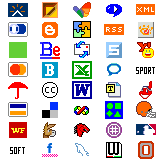
RSS Readers for the Palm
Published on December 10, 2005 in PalmReally Simple Syndication (RSS) is a popular way for web publishers to send content and articles updates their readers. The compact nature of RSS makes it the perfect format for bringing information to Palm screens. Because of the many different types of Palm devices, and the way they are used, there is not one best RSS reader for usage on a Palm device. Some users will probably prefer to download the feeds to their devices for offline reading later, while other users may want to use their wifi connection to read their RSS feeds online.
Some of the best RSS readers for the Palm are described below.
AvantGo
http://avantgo.com/ – Free
AvantGo will allow you to view mobile RSS subscriptions either offline or online using a wireless enabled Palm. AvantGo is very simple to setup your RSS feeds and has a very good inteface for reading RSS news. If you already have the AvantGo software installed on your device another program installation is not necessary. In addition, AvantGo does not suffer from the awkard user interface that some Java based readers do. Disadvantges to AvantGo include no podcast support and a limit on the capacity downloaded for the free version. As RSS feeds take up little space this should not be a problem unless your AvantGo account is already almost full.
Note: There is another way to access AvantGo on your handheld that does not require the client to be installed. You can get access to AvantGo by hitting the site made for the Blackberry, http://rim.avantgo.com, from your Palm’s web browser. As an aside you can even use your desktop web browser to acess AvantGo this way. Outside of a few formatting and rendering issues these url works well.
Bloglines Mobile:
http://www.bloglines.com/mobile – Free
A disclaimer. I am a big Bloglines fan, and use it as my main aggregator for my desktop. The mobile version works well on a wireless device for several reasons.
1. Bloglines Mobile gives a single aggregating source. In English, it easily allows me to access my feeds and keeps my read states in sync across my Palm, and desktop/laptop computers.
2. Bloglines Mobile does not require an software to be installed on the Palm. If your Palm has a web browser, it will work on your device.
3. Bloglines allows you to choose which feeds, from your Blogines account, you want to show up on Bloglines Mobile.
4. Bloglines Mobile has a simple and consistent interface with very readable font.
The disadvantage to Bloglines is that is requires a constant connection. If you do not use the reqular version of Blogines and/or do not find the need to keep your feed read states in sync, one of the other choices on this list is probably a better alternative.
Plucker and Sunrise
http://www.plkr.org/ – Free
http://sourceforge.net/projects/sunrisexp – Free
Plucker is a free offline web and ebook viewer for the Palm. Sunrise is a Windows desktop applicaton that converts sites or RSS feeds to a format readable by Plucker. If you are just going to read RSS feeds offline the Sunrise/Plucker combination is the best choice. Plucker is fast, the conversions happen quickly, and the Plucker reader has by far the best user inteface.
The disadvantage of using Plucker/Sunrise is that it requires you to get the feeds through a sync with your desktop computer. Thus you will not be able to instantly see the latest updates to your RSS feeds.
Quick News
http://standalone.com/palmos/quick_news/ – Commerical
Quicknews is probably the most powerful RSS reader for the Palm. QuickNews offers several features that the other RSS readers do not, such as card storage for downloaded feeds, and podcast support in conjection with Pocket Tunes. In addition you can set it to get you updates at any time. However, it seems to be much slower to download articles than the other readers. Unless you need podcast support, one of the free alternatives is probably a better way to go. For most people AvantGo, Bloglines, and/or Plucker will be more than you ever need.
Other Readers
FeedBurner – http://www.feedburner.com/fb/a/mfr – Free and Commerical
LiteFeeds – http://www.litefeeds.com – Free
Feedalot – http://mob.feedalot.com – Free
Feedburner and LiteFeeds both require the J2ME java runtime environment and thus suffer from the poor java user interface. They also both retrieve feeds rather quickly. Feedburner’s free version only allows you to use feeds hosted at feedburner.com and it doesn’t keep track of read articles between updates. Litefeeds does keep track of the articles you have already read but read articles get deleted. In addition RSS feeds are only update when the LiteFeeds crawler reads the feeds thus no instant feed updates. Feedalot offers both a web and mobile interface (similiar in idea to Bloglines). Feedalot also has a Firefox Extension to synchronize RSS feeds between Mozilla Firefox & Feedalot (Live Bookmarks).
View Internet Explorer in a Firefox Tab
Published on November 9, 2005 in FirefoxFor Firefox users, here is a simple, time saving extension when developing websites or looking at sites that only render well in IE. IE Tab is a new extension that launches IE within a Firefox tab. The extension will put an IE icon on any tab opened in IE and also gives you the ability to add sites to a list of URLs you want to always view in IE. The one quirk I see is that if you put site a site like myweb.com in the ie tab filter list and myweb.com redirects to www.myweb.com the rendering in IE will not carry over when www.myweb.com loads in the tab.
If you want to see the thing work take a look at Mozilla’s home page to see the difference in a tab open in Firefox versus one in IE.
Steve Rubel Highlights Ten Technorati Hacks
Published on November 8, 2005 in WebSteve Rubel has written a great post about Technorati entitled, “Ten Technorati Hacks“. Technorati seems to be doing a better job of quickly indexing blogs than their competitors. Thus, I have been using them lately for any real-time searches that I need. Some of the features that I have found useful that Steve highlights include: createing feeds of a tag or a search, seeing who is saying what about a site, and the mobile version of Technorati.
Opera Mini Preview
Published on November 7, 2005 in PalmOpera is now offering a sneak peak of Opera Mini exclusively to all Opera Community Members. This version, like the previous version, runs fine on a Palm OS.
Getting Opera Mini on your Palm is fairly straight forward and simple. (If you have not already installed the Palm Java VM, you need to go to Palm’s WebSphere Everyplace Micro Environment Download page and download the WEME571.zip file.)
1. First you need to acquire the Opera Mini .jad and .jar file. (See this post at Mobile Read. You may find a straight PRC file out there but this would be a violation of Opera’s user agreement.)
2. Upload the .jad and .jar files somewhere on the web which you can link to in the next step.
3. Finally open your IBM Java VM, click on the Install button, enter the URL to the .jad file and click the OK button. This will install the file on your Palm.
Note: If you already have a previous version of Opera installed you will either need to rename the new version or delete the old one before you undertake step 3.
Opera Mini Initial Screen

Opera Mini Default Bookmarks
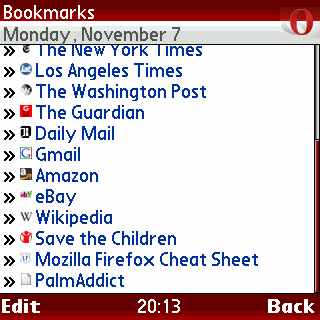
Flickr on Opera Mini
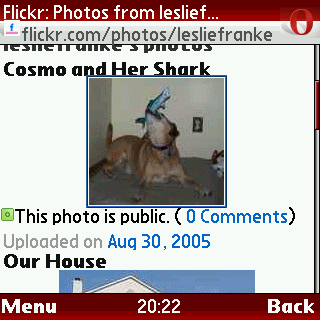
Palm Addict on Opera Mini