Flock – The Social Web Browser
Published on July 10, 2007 in Browsers, FirefoxToday Flock released version 0.9 of their social web browser. Flock was first released with a enormous media hype in 2005 and since then has met with mixed reviews. Since it is based on the Mozilla Firefox codebase many have considered Flock just a Firefox clone that could be duplicated in Firefox by using the right extensions. With this latest version, Flock has finally begun to differentiate itself as a browser. Flock 0.9 includes significant updates to the user interface, better integration with numerous social services, a personalized start page, and an overhaul of the Flock bookmarking system. In addition to its own unique features, Flock also has added a few features that have already appeared in Firefox 2 such as anti-phishing features, inline spell checking, and session restore.
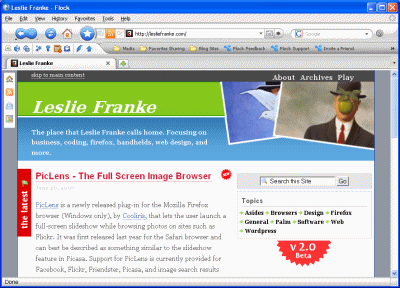
User Interface
Flock has received a major facelift in the newest version of the browser. It no longer feels like just a rebranded version of Firefox (see Netscape 9). Among other things, Flock has added a mini-toolbar below the navigation bar, new subscription icons in the location bar, and a new overall look and feel. While the new look feels a little busy, it is well thought out and easy to navigate around in and use.
Blogging
Bloggers will see a number of improvements in Flock 0.9. Blogsome and Xanga have been added to the list of blogging platforms supported along with Blogger, LiveJournal, Typepad, WordPress and some self-hosted blogs. Several useful editions have been added to the editor. It now displays previews, supports tags for posts, and allows image insertion.
Flock’s clipboard has been greatly improved in the latest version of the browser. With the clipboard you can drag most images or text from a web page and store it in the clipboard. From the clipboard, you can then drag and drop any of your clippings directly into a blog post or when leaving comments on another blog. As it now stands the clipboard does not save the page URL where the clip came from nor can you drag CSS background images into the clipboard.
Bookmarks
Prior to this release, Flock only offered bookmarks (favorites) through social bookmarking services del.icio.us and Shadows. Flock 0.9 drops support for Shadows and adds Ma.gnolia support as well as local bookmarks that aren’t stored on a social service at all. Local bookmark support is a welcome addition as even though sites like del.icio.us have the option of making bookmarks private, I prefer not to bookmark sites such as for banking and other services online.
Personalized Start Page
When you first launch Flock, you’ll see a custom-generated, default home page called “My World”. This is basically a predefined start page that aggregates all of your social activity (bookmarks, feeds, and media streams) in Flock into one page. The “My World” page concept is a nice addition but feels as if it is in the basic stages of development with little customization available. For example, you cannot manually choose with sites you want to appear under your “Favorite Sites” as they are based on the sites that you have last visited in your favorites folder. This is really not an issue though as there is nothing preventing you from resetting the Flock default homepage to any other page.
Social Tools
The Flock Media Bar is a way to view media which you are interested in quickly and efficiently. Until this version, the Media Bar only supported photos but now supports video as well allowing you to browse media streams from Flickr, Photo Bucket, Youtube, and AOL’s Truveo. You can also subscribe to specific users’ media feeds on those services.
The Media Bar is well done. Hovering your mouse over a photo opens a larger thumbnail, saving time required to open the full picture just to get a better look. The Media Bar also provides filtering and search features that allow for searching media sites from Flock’s toolbar without needing to load the site. While it would be nice to have the option of subscribing to Flickr pools, in its current form, the Media Bar is an excellent way to browse online media.
Conclusion
Flock is a powerful browser for those who heavily use social networking and media services as Flock integrates social services and browsing very well. Flock’s 0.9 update is a major overhaul with additional services and details added to make its powerful features more easily accessed and to broaden the browser’s appeal. Yet on a personal level I have still not that single feature that would get me to give up Firefox and use Flock as my browser of choice. I use services like del.icio.us and flickr because they are web based and having their functionality implemented into the browser is of no advantage to me. That being said, if you are a heavy user of social media give Flock a try. There is a lot of stuff in the new version of Flock to like.



very useful browser. Congrats.
Very interest to follow the progress of another Browser aimed at Social Web 2.0
I just started using Flock myself. It will have a place in my “tool bin” that I will use every day. It sure makes it a lot easier viewing and visiting all your own Social Sites and discovering new ones.
Great article on a few things I did not know I could do with Flock.
Andrew
I think a balance between Marketplace and your own site will be the key. But no details about WP Marketplace have been revealed yet? So it might not even be possible to link back to your site
Very nice browser. I recommend to everybody.
Can you open multiple pages with this browser?
Great post. Thanks for keeping us updated on Flock!
Steven Burda, MBA
http://www.linkedin.com/in/burda
invite e-mail: burda.mba[at]gmail.com
I just started using Flock myself. It will have a place in my “tool bin” that I will use every day. It sure